§ Step 1: Access to SIS by
www.sis.ait.ac.th
or www.ait.ac.th, click SIS login
§ Step 2: Some students will meet this pageClick on Continue to this website (not recommended) for continuing
§ Step 3:
§ Step 4: Login SIS system with your own username and password that offered by AIT on Student Password Slip.§ Step 5: click yes for continuing
Step 6: Page that you have to work on. There are 3 items you have to look at more - Personal info.: check and change your information- Transcript/evaluated for check grade and evaluate courses- Course Registration for register the courses (have to check deadline by look at the red note)
or www.ait.ac.th, click SIS login
§ Step 2:
Some students will meet this page
Click on Continue to this website (not recommended) for continuing
§ Step 3:
§ Step 4: Login SIS system with your own username and password that offered by AIT on Student Password Slip.
§ Step 5: click yes for continuing
Step 6: Page that you have to work on. There are 3 items you have to look at more
- Personal info.: check and change your information
- Transcript/evaluated for check grade and evaluate courses
- Course Registration for register the courses (have to check deadline by look at the red note)
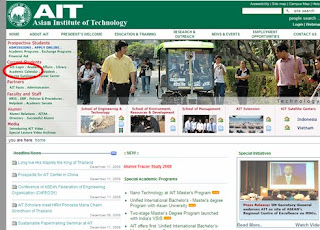
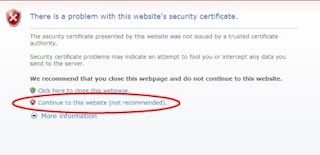



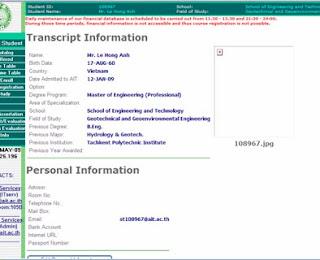
No comments:
Post a Comment